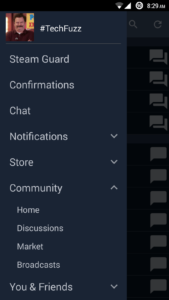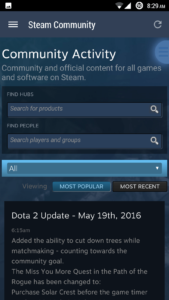Previously one of my friends asked me to add them on Steam but I didn’t have my laptop with me so I wondered if i could add friends on the Steam Mobile App on my Android phone. Guess what It’s possible and Here’s a little tutorial on how to do that! Thanks Valve…
How to Add Friends on Steam Mobile App
You will need to install the Steam Mobile App on your phone first. This App is available both on Android and iOS and There are benefits if you have the steam mobile authenticator like you can get Steam code in your mobile to login to the devices without the need to see your email.
Firstly Open your Steam App, Press the Side Option and you will get the picture below.
Then You have to tap the Community > Home and you will get the picture below.
Yes Finally, You can add your friends on steam. Type your friends gaming nickname on the ” Find People ” tab and you are good to go.
There you go! Easy Peasy Lemon Squeezy.
How to Add Friends on the Steam Desktop Client
- Click on the Friends & Chat located on the bottom right corner of the Client.
- Click on the “Add a friend” button on the Friends & Chat tab.
- You will get directed to a page on Steam where you will get 3 options to add your friends.
The first one is to create an invite link and sharing it your friends which will automatically add them on Steam.
The second one lets you search for your friends name in the Steam Community.
The third one is to link your facebook account to see your fb friends that use steam.

Note: The user has to add an equivalent $5 USD or more to his Steam wallet to remove the limited user restrictions.
The choice is yours how you want to add your friends on the Steam Client to play games together.