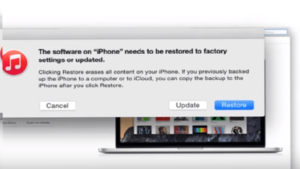Unlock Disabled iPhone
Unlock disabled iPhone or iPad. You will lose data (contact and picture). Be ready to recover them from a copy you made previously on a PC or Mac or iCloud.
Step1: Open iTunes (On a PC or Mac) .
Step2: First of all, Turn off your iPhone.
Step3 : Hold the Home Button then Plug in your iPhone to the Mac or PC with iTunes while continuing to hold the Home Button.
Step4: An Apple logo will appear, continue to hold the Home Button. Also, an iTunes logo will appear, you should now release the Home Button.
Step5: Inside of iTunes , it will show that your iPhone is connecting. Leave the Phone plugged in, you do not need to touch it for the rest of this process.
Step6: iTunes will ask for update or restore. Click the Button restore.
Step7: Another windows will appear. Again click the Button restore and update.
Step8: The newest version of software is downloaded, then installed .( This may take a hours depending on your internet connection.)
Step9: Software started install after downloaded.”If you continue to see error codes and want to fix it yourself.” Try there steps:
- Resolve basic restore errors in iTunes via support.apple.com/en-us/HT201210
Step10: The iPhone will display a white progress bar multiple times. 30 minutes will took this process. (The iPhone will restarted multiple times during this process.
Step11: When complete there will be a white screen that say “hello” in different languages. Your Phone will Unlock Normally, Its almost done.
“As a result your iPhone is back in the state it was in when you opened it out of the box for the first time.”
How to avoid being disabled from incorrect pass code in the future?
To secure this from happening in the future you have a few options. The easiest is to simply not enter the wrong pass code repeatedly, which will prevent the iPhone from locking up and disabling itself. Since that’s not always an option, another choice is to enable complex pass codes. They require a longer character string be entered before the password is rejected. And finally, as we’ve already mentioned several times, in addition always make regular backups of the device, just in case you do have to restore it to regain access.