Ever since, the evolution of android devices, there has been the demand of more in term of personalization, UI design, speed and performances. The latest release of android versions like marshmallow, nougat has put further step forward in the android development and has disappointed some of the android users too especially the jellybean, kitkat and lollipop users. Many of them dream of running custom ROMs on their devices so that they can feel same experience as the other users do. But that’s not a big deal anymore, thanks to the senior developer of XDA rovo89, now you can feel the thrill of custom ROM experience without installing it or going through processes that may boil your mind.
The thing is simple all you have to do is to root your android device and install Xposed framework which basically hooks into the android system, then allows users to simply install mini-apps called modules that can change almost anything in a device’s interface. You can kick-start your custom ROM experience. Some might think that how it’s done. Well lets go the the steps :
Things You’ll Need
- Rooted Phone (from android 4.0-7.1)
- Custom Recovery (CWM, TWRP, Philz)
- Some Brain 😉
Here’s How to Install Xposed Framework on Android Versions
Step 1 : Know your CPU’s architecture and sdk version for that download CPU-Z from here.
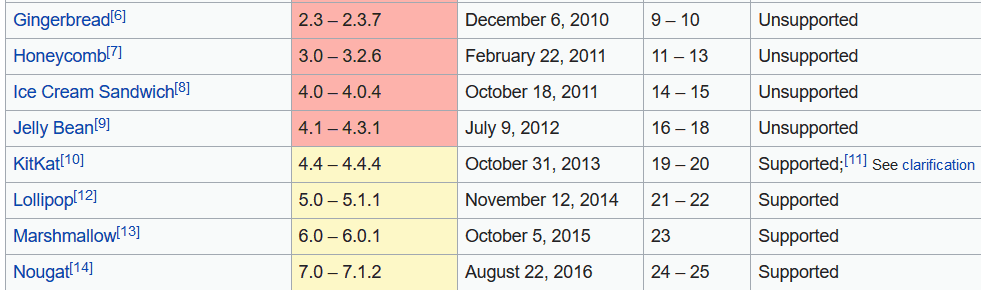
Step 2 : After you know your CPU’s architecture it’s time to select the Xposed Framework Version.


Select your device’s architecture (arm,arm64,x86) and download the latest Xposed framework for your device.
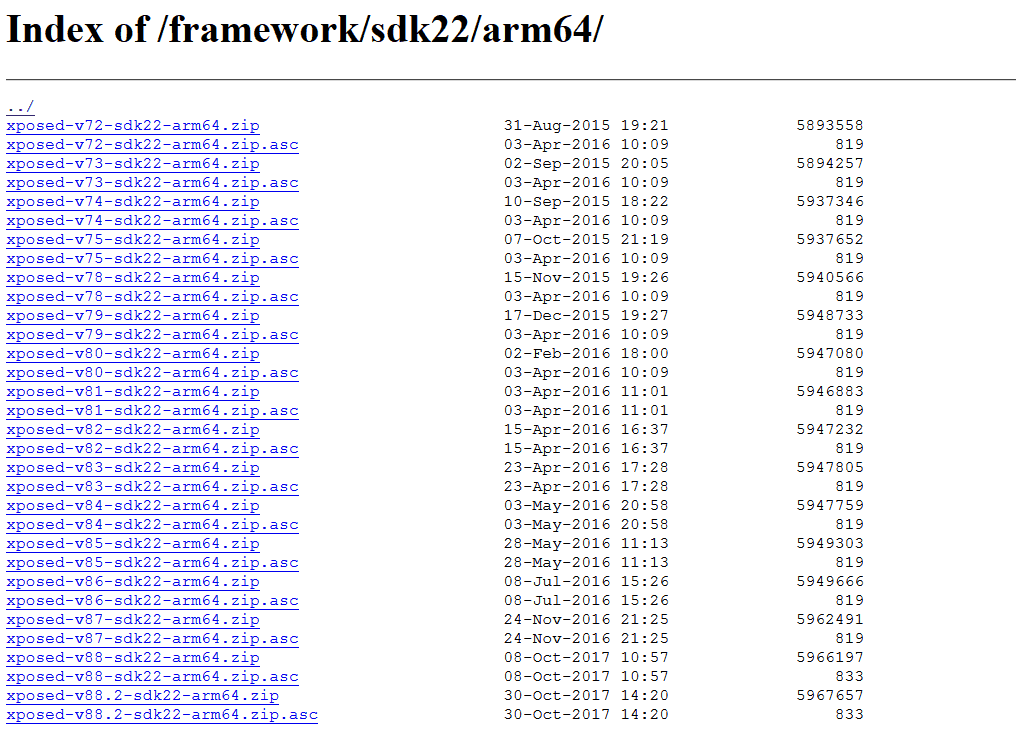
Stick to the latest version of Xposed Framework. You should download the files with the zip extension not the one with asc extension.
Step 3 : Install via custom recovery (CWM,TWRP,Philz).

Step 4 : Install xposed installer app from here.

Note: The android users of gingerbread 2.3.6 , jellybean 4.0 and kitkat 4.4 have to skip the step 1 , 2 and 3 because they can simply install by installing the Xposed installer app from here. Till now android Oreo is not compatible for Xposed.
Hurrah!!!! now you are ready to go.
If you find any difficulties regarding this whole procedure be sure to be the first in the comment section down below so i can help you out. Also, Check out the XDA Thread.
