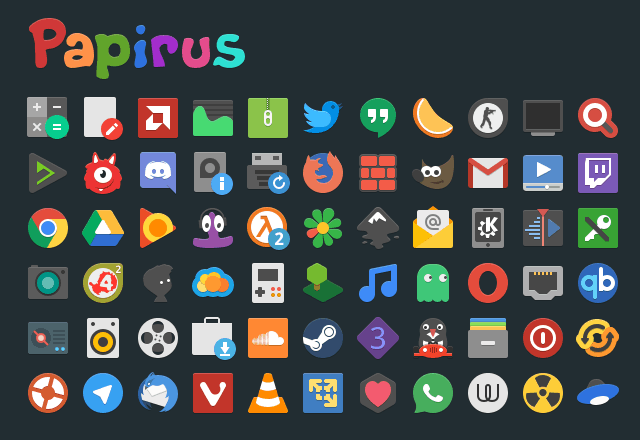This is a step by step tutorial on How to install papirus icons on any ubuntu based distros. This guide should work on Ubuntu and any Ubuntu based distributions like Linux Mint, Elementary OS, Zorin OS and others. This should also work on Ubuntu flavours like Kubuntu, Lubuntu, Xubuntu, Ubuntu Mate, Ubuntu Budgie. For this tutorial, we’re going to be installing papirus icons on Linux Mint 18.3!
What is Papirus Icons?
Papirus is a free and open source SVG icon theme for Linux, based on Paper Icon Set with a lot of new icons. It is available in 6 variants:
- Papirus (for Arc / Arc Darker)
- Papirus Dark (for Arc Dark)
- Papirus Light (light theme with Breeze colors)
- Papirus Adapta (for Adapta)
- Papirus Adapta Nokto (for Adapta Nokto)
- ePapirus (for elementary OS and Pantheon Desktop)
How to Install Papirus Icons on any Ubuntu based Distros
Step 1: Open your terminal and type the following command:
sudo add-apt-repository ppa:papirus/papirus
This will get the papirus icons from their PPA.
Step 2: Update!
sudo apt-get update
This will download packages lists from the repositories and updates them to get new versions of packages and their dependencies.
Step 3: Install!
sudo apt-get install papirus-icon-theme
The output will be like the terminal image below.
Step 4: Go to the Menu and Select “Themes” and on “Icons”, Select the variant of Papirus Icons that your want!![]()
The icons will be set in your Linux Desktop. Papirus icons are the best icons to customize your linux appearance. They look amazing and sharp. Also, Check out Papirus Icons Development on Github.