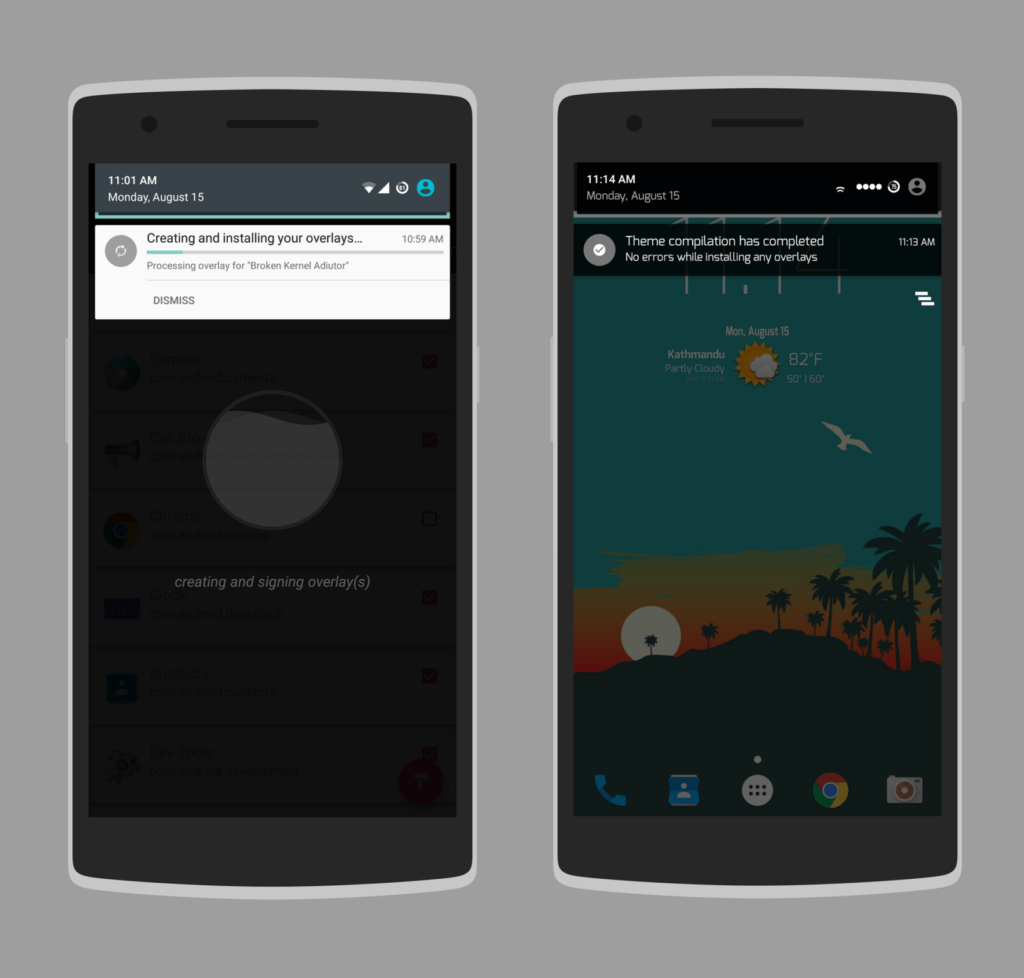Applying the Substratum OMS themes on your Android is pretty easy. For now lets know what Substratum is. Substratum is an theme engine app, downloadable from the Play Store. This app utilizes all of Sony’s Overlay Manager Service (OMS), found on the official AOSP code review. Use Substratum OMS Themes to personalize your android phone. This is similar to Layers in terms of stability and customization as it runs off an upgraded version of the Resource Runtime Overlay system.
The added benefit of running up-to-date Sony code on a customized ROM. Layers as you know was deprecated in favor of Substratum Theme Engine. Thank the Substratum Development Community for developing this amazing theme engine. Learn how to install Substratum OMS themes on your android device.
Substratum is better than layers because:
- Not needed to soft reboot after applying theme
- Applying fonts without need of reboot
- Apply System sounds from a theme, such as lock/unlock/effect_tick sounds, to make your unlock sounds match your theme
- Does not use the vendor/overlays partition/folder anymore, to limit down possible security vulnerabilities and reflashing vendors constantly
- Active and consistent development based on upstream Sony code, as well as team code. Relying on the old system meant bringing up legacy code to newer versions of Android even when we know the RRO2 system is being superseded already
Will this work on your android device?
- You need to flash a ROM with OMS Substratum Support on your android phone. Click on the link to See Compatible ROMs and Themes: Here!
- It will only work on android OS running marshmallow,nougat and up.
- Stock devices other than nexus are not guaranteed to work.
- It will not work on ROMs with CM Theme Engine.
- Substratum Legacy works on Layers ROM.
- It works on Marshmallow ROMs with OMS3 commits and Nougat ROMs with OMS7 commits and also, Oreo ROMs coming up!
How to Apply Substratum OMS Themes
- Root is no longer required for ROMs with Rootless OMS Substratum Support but Root is required for Stock Nexus/Pixel devices.
- Download the Substratum Theme Engine from playstore.
- After the theme engine is installed, Download substratum themes. Just go to play store and search substratum themes. Get any 1 of the theme you like.
- Select one of the themes you downloaded from the playstore. In the quick apply tab, press the ” System Overlays ” to quickly apply the theme or ” Third party overlays ” to theme the third party apps in your phone or Fonts, System Sounds and Boot animation. If you want to select the overlays then head on to the ” Overlay Manager ” tab and select the overlays you want to theme and press the compile/update button.
- The overlays will start to compile. Either ” No errors were occurred during overlay installation ” or ” Error during overlay installation ” notification will appear after the overlays are compiled. Select all the overlays or the overlays that you want to theme in the overlay manager and click ” build and enable “. This will apply the theme on your android phone.
That’s about it. Also Check our Article on How to Change Fonts using Substratum Theme Engine. If you need any help regarding theme-ing your device using substratum theme engine, leave a comment below. We’ll be glad to help you!